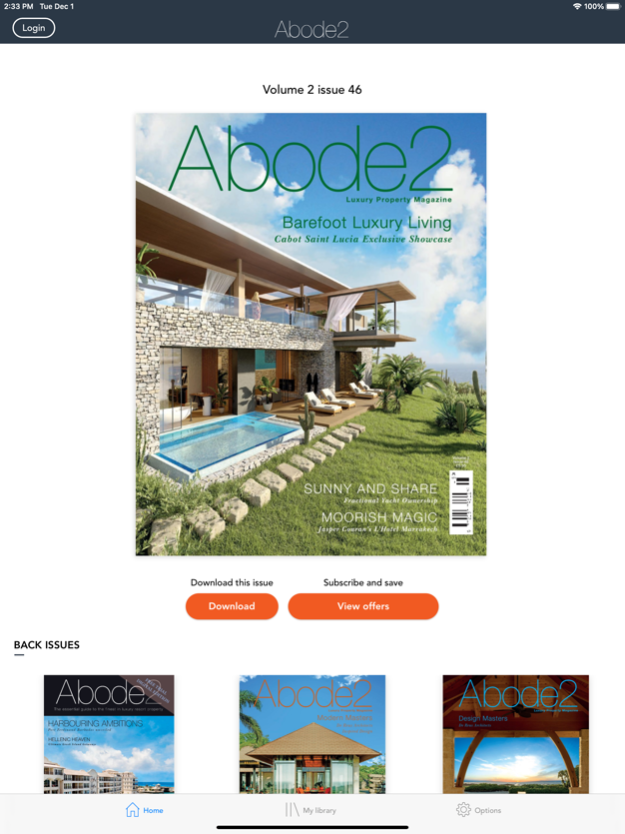Abode2 7.0.15
Continue to app
Free Version
Publisher Description
Abode2 is the UK'S No1 GLOBAL LUXURY PROPERTY MAGAZINE focusing exclusively on luxury real estate for lifestyle, investment, rental and retirement purposes. ALSO AVAILABLE BILINGUAL ENGLISH-CHINESE EDITION
《Abode2第二家》是英国第一本关于全球豪宅的地产杂志,中英双语版已上市。
A must-read for anyone serious about buying in the UK or overseas, Abode2 offers distilled advice from expert sources; acknowledged property specialists, investors and owners, all with a detailed knowledge of the destinations featured.
View the latest multimedia content from exclusive video previews of the latest global luxury resorts to photo galleries.
FEATURES
- Trending – latest property news and views from around the globe
- Exclusive interviews with the ultimate experts in real estate design and build from Kelly Hoppen, Phillipe Starck, India Hicks to Lewis Hamilton
- Insider reviews on the top second-home hot spots
- Taster tours of the latest luxury residential resorts
- Find your dream home from 100s of destinations in the UK, Europe, the Americas and Asia-Pacific
- Investor case studies – first hand accounts of buying abroad
- The best is eye-candy property cover stories
--------------------
This is a free app download. Free app downloads do not include a free issue unless otherwise stated. The current issue, back issues and future issues can be purchased within the app.
Subscriptions are also available within the application. When a recurring subscription is purchased the latest issue will become available to download immediately.
- The subscription will renew automatically unless cancelled more than 24 hours before the end of the current period. You will be charged for renewal within 24 hours of the end of the current period, for the same duration and at the current subscription rate for the product.
- You may turn off the auto-renewal of subscriptions through your Account Settings, however you are not able to cancel the current subscription during its active period.
- Payment will charged to your iTunes account at confirmation of purchase and any unused portion of a free trial period, if offered, will be forfeited when a subscription to that publication is purchased.
Users can register for / login to a pocketmags account in-app. This will protect their issues in the case of a lost device and allow browsing of purchases on multiple platforms. Existing pocketmags users can retrieve their purchases by logging into their account.
We recommend loading the app for the first time in a wi-fi area so that all issue data is retrieved.
If your app will not load past the splash page after a first install or an update please click the settings cog, then click Settings then Refresh app data. If this also fails to work please delete and reinstall the app from the App Store.
Help and frequently asked questions be accessed in-app and on pocketmags.
If you have any problems at all please do not hesitate to contact us: help@pocketmags.com
--------------------
You can find our privacy policy here:
http://www.pocketmags.com/privacy.aspx
You can find our terms and conditions here:
http://www.pocketmags.com/terms.aspx
Feb 1, 2022
Version 7.0.15
New and improved app homepage
Numerous bug fixes and improvements
We're here to help! Please contact help@pocketmags.com with any questions or feedback.
About Abode2
Abode2 is a free app for iOS published in the Food & Drink list of apps, part of Home & Hobby.
The company that develops Abode2 is CONTRACT PUBLISHING UK (CPUK) LTD. The latest version released by its developer is 7.0.15.
To install Abode2 on your iOS device, just click the green Continue To App button above to start the installation process. The app is listed on our website since 2022-02-01 and was downloaded 3 times. We have already checked if the download link is safe, however for your own protection we recommend that you scan the downloaded app with your antivirus. Your antivirus may detect the Abode2 as malware if the download link is broken.
How to install Abode2 on your iOS device:
- Click on the Continue To App button on our website. This will redirect you to the App Store.
- Once the Abode2 is shown in the iTunes listing of your iOS device, you can start its download and installation. Tap on the GET button to the right of the app to start downloading it.
- If you are not logged-in the iOS appstore app, you'll be prompted for your your Apple ID and/or password.
- After Abode2 is downloaded, you'll see an INSTALL button to the right. Tap on it to start the actual installation of the iOS app.
- Once installation is finished you can tap on the OPEN button to start it. Its icon will also be added to your device home screen.